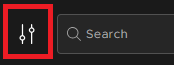Share this article! Here's a short link you can use: http://im.vu/help487
The IMVU rooms are laid out so that people can meet and interact just like the real world. The 3D chat rooms are one of the hottest features of IMVU. You can create your own room with furniture, accessories, and even have your favorite music playing or you can simply select a room that was given to you as a gift. To select a room from your Inventory, follow the steps below:
Selecting a Room from Your Web Inventory
STEP 1: Click here to access your account's Web Inventory page.
STEP 2: Click the Rooms tab, and then click the Rooms subtab to display the rooms saved in your inventory.

STEP 3: Click the room you prefer, and then click the Try it button.

On the IMVU Website and IMVU Desktop
STEP 1: Go to https://www.imvu.com/next/home/ or login to IMVU Desktop.
STEP 2: Select “Inventory”.

STEP 3: Click the filter icon at the top-left and select Rooms & Furniture.
Was this article helpful?
That’s Great!
Thank you for your feedback
Sorry! We couldn't be helpful
Thank you for your feedback
Feedback sent
We appreciate your effort and will try to fix the article